Gone are the days when you have to visit a JIO store to convert your physical JIO SIM to eSIM. You can not switch from JIO physical SIM to eSIM just by sending SMS from your phone and self-verification. No ID proof or documentation is required to convert your JIO physical SIM to eSIM. All you need a eSIM compatible mobile phone. Same steps can also be used to transfer Jio eSIM from one device to another device.
JIO eSIM for Apple iPhone
These iPhone models equipped with eSIM allows you to convert your Physical Jio SIM to eSIM or existing Jio eSIM to eSIM
- Apple iPhone XR
- Apple iPhone Xs
- Apple iPhone XS Max
- Apple iPhone 11
- Apple iPhone 11 Pro
- Apple iPhone 11 Pro Max
- Apple iPhone SE (2nd generation)
- Apple iPhone 12 Mini
- Apple iPhone 12
- Apple iPhone 12 Pro
- Apple iPhone 12 Pro Max
For Apple devices eSIM is supported on iOS version 12.1 or higher, please upgrade to latest software version on these eligible handsets and make it eSIM ready.
Kindly follow the steps below to convert you JIO SIM to eSIM on iPhone
- Send SMS GETESIM <32 Digit EID> <15 Digit IMEI> to 199 from your device having active Jio SIMTo get information about IMEI and EID, tap settings then tap on About phone for EID and IMEI
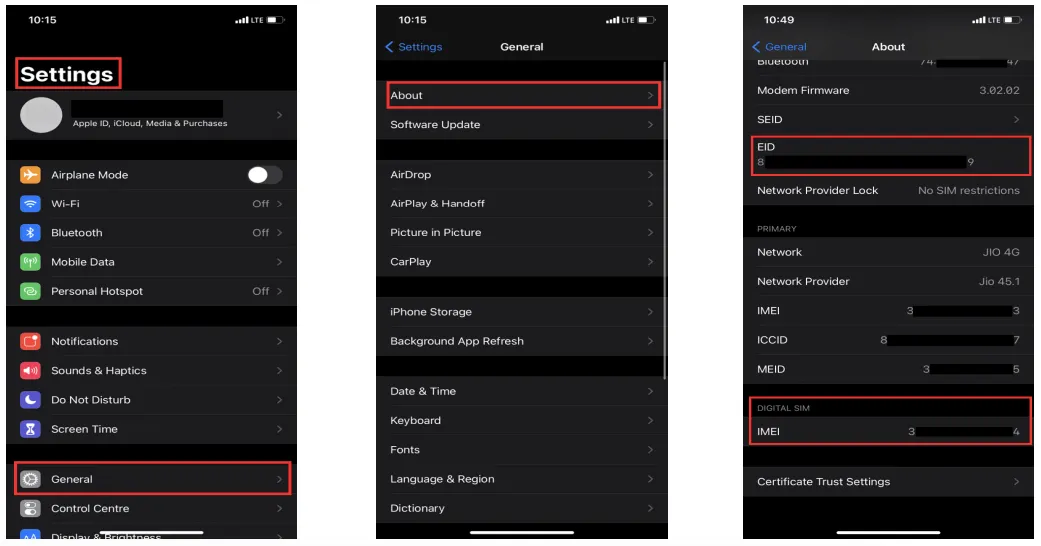
2. Type SIMCHG <19 digits eSIM number> and send SMS to 199
Once you have shared the details of IMEI and EID on 199, you will receive the 19 digit eSIM number and eSIM profile configuration details. Do not delete this message as it contains the activation code which is required to complete the eSIM configuration process on your handset. After receiving this message, type SIMCHG <19 digits eSIM number> and send SMS to 199
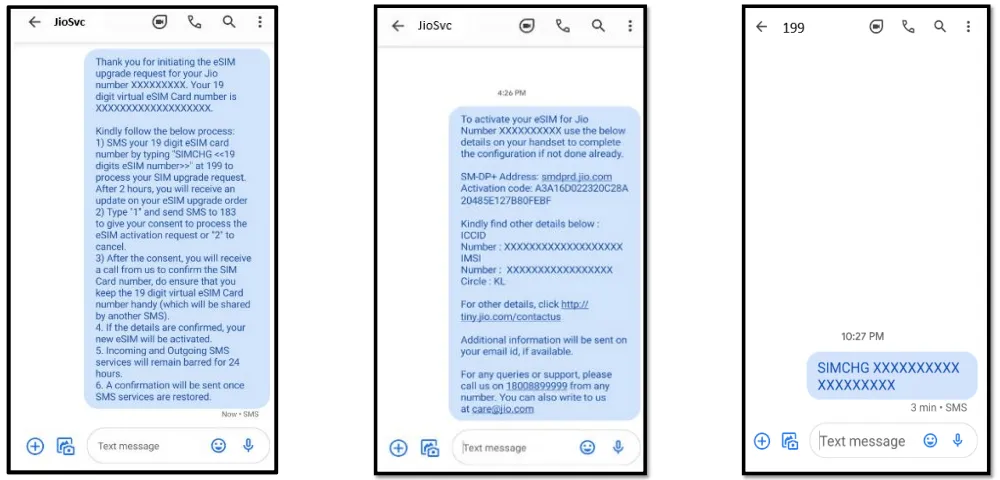
3. Confirm change by sending ‘1’ to 183 as SMS.
Once you complete step 2, an update on eSIM processing will be shared with you after 2 hours. Once you have received the message, share your confirmation by sending ‘1’ to 183 as SMS.
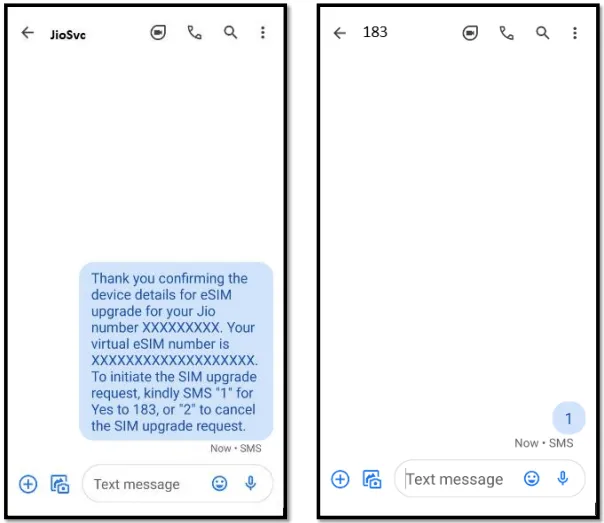
4. Telephonic Verification
After sharing confirmation on SMS, you will receive an automated call on your Jio number requesting to share the 19 digit eSIM number. Keep your 19 digit eSIM number handy for this step. Once you have shared the correct eSIM number, confirmation of successful activation of services on your new eSIM will be shared through SMS. At this stage, your existing SIM will stop working and you need to configure your eSIM to use the services
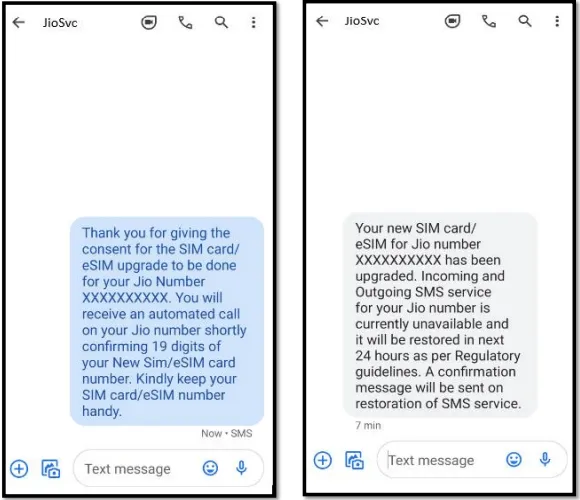
If all the steps mentioned above are not completed within 6 days, your request will get auto cancelled on the 7th day. In order to activate eSIM, you can initiate a fresh request again. Your request will not be initiated if incorrect details are shared.
JIO eSIM iPhone Configuration Settings
You are just one step away to activate eSIM. To complete the activation process, eSIM profile needs to be configured on your iPhone Device. Please refer the SMS sent to you with activation code & ensure that your Phone is connected with Wi-Fi network during this process.
Tap on settings, select mobile data and tap on Add Data plan. Now tap on ‘Enter details manually’. Enter smdprd.jio.com in the SM-DP+address column and the activation code received through SMS or Email in the activation code column.
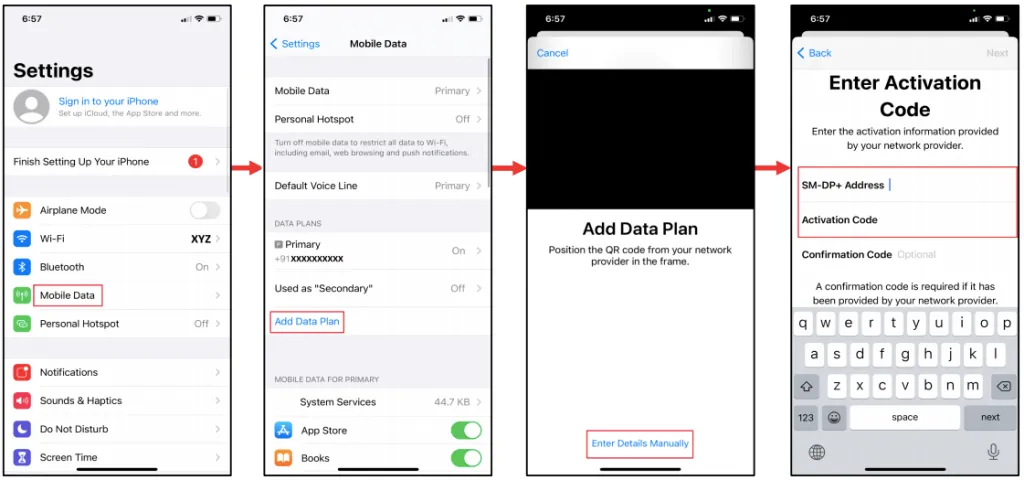
After entering the Activation code, select Add Data plan to confirm the new mobile plan, Choose the Data Plan Labels as per your choice and select continue. Jio eSIM gets successfully activated and will reflect in Mobile Data
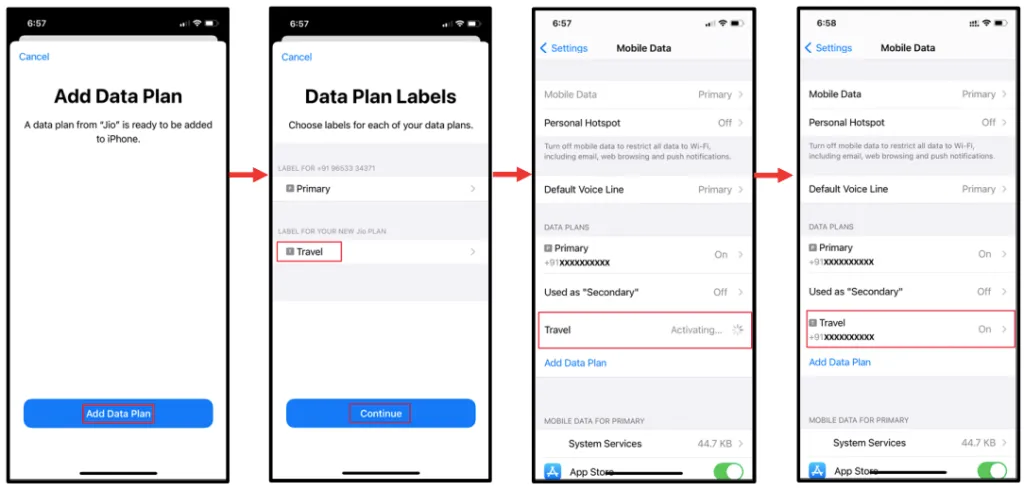
Congratulations ! Your Jio eSIM services is successfully configured on your iPhone. Please remember, Do not select “Delete” option from the eSIM settings as this will permanently delete the eSIM profile.
If you have unknowingly removed it then please visit your nearest Jio Store, Reliance Digital or Jio Retailer with your Proof of Identity & Photograph to get the eSIM profile configured again on your handset.
IO eSIM FAQ’s
JIO eSIM convert is easy?
Yes. You can convert to JIO eSIM easily by sending SMS and doing self-configuration.
Are there different JIO eSIM plans
There are no special JIO eSIM plans. The JIO eSIM plans are same as regular JIO physical SIM plans.
Is there a JIO eSIM QR code?
Airtel offers eSIM settings based on QR code scan. Unfortunately for JIO eSIM there is no QR code and you have to manually enter the settings.
Are there JIO eSIM Charges?
There is no JIO eSIM Charges. Converting from JIO physical SIM to eSIM is absolutely free!
Can I convert back JIO eSIM to physical SIM.
Yes, you can convert back JIO eSIM to physical SIM. However you have to visit your nearest Jio Store, Reliance Digital or Jio Retailer with your Proof of Identity & Photograph to get physical SIM.
What is JIO eSIM activation time
JIO eSIM activation time is just 2 hours. However for security reasons incoming and outgoing SMS will be disabled for 48 hours when your eSIM is activated.
What are the JIO eSIM support devices.
JIO eSIM supported devices include Apple iPhone, Samsung Phone, Google Pixel and Motorola Phone.
What is an eSIM?
It is an embedded SIM in your communication device that allows you to activate your Jio prepaid or postpaid subscription service on the device without using a physical SIM on eSIM enabled devices. The users can digitally download Jio SIM profile remotely, on an eSIM enabled device.
What to do if I accidentally deleted my eSIM profile?
eSIM profile can be reactivated only by visiting your nearest Jio Store, Reliance Digital or Jio Retailer with your Proof of Identity & Photograph.



